Top 10 SEO Tips
Top SEO Techniques For Free Website Traffic In 10 Min

There are different ways to SEO- Search Engine Optimization, your website at any search engine but most of the prominent ways are listed here. You can practice them by your effort and then find batter results but remember the results will not come soon , it takes some time to crawl your website by any search engine Bot / Crawl , and then the results will be found in the search. Google , Yahoo, Bing and AOL are the best search engines among the lost of others , you have to remember there ways of optimization all along your work.
SEO Services | SEO Tips
Website Without Traffic Means “No Clients” And No Clients Means “No Sales” And No Sales Means “No Business”
SEO Services | SEO Tip
#1 SEO Tip : Get Some Backlinks On High PR Sites.
Search Engines Rank Your Website Depending On Number Of Backlinks You Have On High PR Sites..Go Get Some Backlinks On TOP PR Sites Listed Below.
1) Get A Backlink From ehow.com(PR 7). There Are Lots Of Categories In ehow Like Business, Pets, Home & Finance Which Teaches People On How To Do Things And More.
- Visit ehow.com And Click On Register.
- Login To Your Account And Click On Edit Profile.
- Fill In With Your Details Including Your Website.
- In The About Me Section Include Your Website URL Along with Your Details
(e.g : My name is Altaf Gohar and I live in Pakistan. I am the owner of <a href=”http://www.urdusky.com”>Internet Business</a>.
- Click The Save Changes And See Everything Is Fine.
SEO Services | SEO Tip
2) Get A Backlink From Blogger.com (PR 8).Blogger Is A Blogging Website Owned By Google. This Part Is Only Explained On How To Get Backlink.
![search_engine_optimization search_engine_optimization]() Login To Blogger.com With Your Google Account.
Login To Blogger.com With Your Google Account.- Click On “Edit Profile”
- There Is An Option To Fill Out Your Website But This Is A No Follow Link(Not Counted As Backlink).But If You Edit The “About Me” Section You Can Add Your Website In Anchor Text And Get A Backlink.
(e.g : My name is Altaf Gohar and I live in Pakistan. I am the owner of <a href=”http://www.dressespoint.com”>Drsses Mall</a>.
- Click On “Save Profile ” OEEE You Got The 2nd Backlink.
In This Way You Can Make Good Backlinks From Other Sites Like stat counter, citehr ETC.
#2 SEO Tip : Use Twitter To Get More Targeted Traffic.
Twitter Is A Very Easy Way To Brand Yourself, Make New Friends And Drive Huge Traffic To Your Website Or Blog.
In This Task You Need To Create A Twitter Account If You Don’t Have One And Update With Two Tweets..One To Announce You Have Joined Twitter And Other Can Be Your Latest Blog Posts.
Step By Step Instruction On Twitter Traffic Magic:
Join Twitter If You Are Not Already A Member.
- “”Visit Twitter.com , click on the green “Join Today” button and complete the details requested on the “Join The Conversation” form. Then…
- Click the green “Create My Account” button.
- Login to your Twitter account and click on the “Settings” link in the top right hand corner of your screen.
![seo seo]()
- Click on the “Account” tab
– Add your full blog or website address (including http://) into the “More Info URL:” .
– Add your url again (without the http:// and put a comma at the end of the url e.g. (www.yourwebsiteurl.com,) into the “One Line Bio:” which will give you a backlink.
– Do not tick the “Protect my Updates” box as you want your updates to be made
public.
– Click Save. - Click on the “Notices” tab
– Select your options.
– Click Save. - Click on the “Picture” tab
– Upload your photo by using the browse button to locate your photo on your hard drive. A window will open, locate your “My Pictures” folder and once you have located your photo just double click on it.
– Click Save. - Click on the “Design” tab
– Choose a theme for your Twitter page.
– Click Save.
SEO Services | SEO Tip
You have Now Set Up Your Twitter Account And Are Ready To Make Your First TWEET.
Ideally you should make a Tweet daily and Twitter allows you to do this in under 140
- Click on the Home link at the top of the page.
- In the blank box under “What Are You Doing?” type (in under 140 characters) a general message to announce you have just joined Twitter and click “Update”.
- Congratulations, you have just made your first Tweet.
 Find People To Follow Through Twitter Search.
Find People To Follow Through Twitter Search.
- To get people to follow you on Twitter you need to find people. You can use the search function under the “Find People” tab as well as joining Tweeter Getter for free and simply add your Twitter username and password into the form and click “Tweet Now”.
When you receive email notifications that you have a new follower you can just click on the link in the email and the follower’s Twitter web page will open, login to your Twitter account using the Login link at the top and click on “Follow” under the photo. Or you can just login through your own Twitter page and click on “Followers” and click on the “Follow” link under the photo.
Add Your Twitter Account Details To Your Ezine Articles Profile.
- If you have an EzineArticles account, login and go to your Profile and fill in your Twitter Username and Password and every time a new article of yours is approved they will automatically Tweet it for you.
Tweet A Blog Post(Any Topic)
- If you are going to post a link to your latest blog post or website you will remember that you are limited to 140
![top-10-SEO-Tips top-10-SEO-Tips]() characters for your whole post.
characters for your whole post.
Now decide on a Blog post that you would like to Tweet. Click on the “Home” link in your Twitter account and under “What Are You Doing?” type in the title of your blog post and paste the url to the blog post. Don’t be surprised when you see a very strange url – that is because Twitter automatically uses a website called tinyurl.com to create a short url. Click on the link and you will see that it goes to your blog.
If you don’t have a blog yet, say a sentence or two about your website and include your website URL instead.
Congratulations, you have just made your second Tweet telling everyone about your new blog post with a link to it.
Additional Information:
Bear in mind you only have 140 characters to make your post, so if you have a very long blog url you can always generate a short url first through http://tinyurl.com/ and then paste the url generated for you into your post, which will leave you more space for you to add your title or whatever message you want to add. That’s the very basics of Twitter – a quick and easy way to brand yourself and drive traffic to your blog.
SEO Services | SEO Tip
#3 SEO Tip : Submit Few Articles To Top Article Directory Websites.
 You Will Get A Backlink From Author Resouce Box And Also People Will Read Your Articles And Visit Your Website.
You Will Get A Backlink From Author Resouce Box And Also People Will Read Your Articles And Visit Your Website.
1) Register With The Following Article Directory Websites.
If you don’t have an account with the these Article Directories, then your first step is to sign up for a free Author’s Account. Do this for at least 5 of the directories.
NOTE: SubmitYourArticle (SYA) users – The article directories listed below that are marked with an * are those directories listed under the SYA Account Manager / Article Directories option. So if you selected this option and provided SYA with your login details for each article directory then do NOT submit your article again to the directories marked with an *. You will then need to submit your article to the other directories below that are not marked with an * .
- Ezine Articles (PR6) * – Olick on The “Submit Articles” link and complete the registration form.
- GoArticles (PR6) * – Click on “Submit Articles” then click on the “New Member” button and complete the form.
- The Free Library (PR6) – click on the red “Submit Articles Free” link in the top right hand corner and complete the form.
- Article Alley (PR5) * – click the red button marked “Submit Articles” and complete the registration form.
- Article Dashboard (PR5) – click on the “Sign up for a free account or learn more” link at the top of the right hand column.
![seo-marketing-channels seo]()
- Article City (PR5) – no registration is required. Just scroll down to the Site Menu at the bottom of the left hand column and click on “Submit An Article”. There is no option to edit your article after you have submitted it so be sure to check it carefully before submitting.
- Internet Marketing News Watch (PR5) – no registration is required. Scroll down to the bottom of the left hand column and click on “Submit New Content”. There is no option to edit your article after you have submitted it so be sure to check it carefully before submitting. There is no specific area to insert your resource box so once you have pasted your article just add your TEXT resource box at the end under a subheading “About the Author”.
- ArticlesBase (PR5) * – Click On The Blue “Submit Articles” Option And Register As A New Author.
- Articles Factory (PR4) * – Click On The “Register” Tab On The Top Horizontal Bar And Complete The Registration Form.
- SearchWarp (PR4) * – Click on the “Sign Up” text link in the top right hand corner of your screen and complete the New Author Registration Form
- Easy Articles (PR4) – Click On The “Join” Link And Complete The Registration Form.
SEO Services | SEO Tip
(2) Submit Your Article Now !
Submit one of your existing articles or a brand new article to at least five of the above article directories. If there are any directories on the list that you have never submitted an article to before, give them preference. Login to each  Directory and click on “Submit Articles” or “Add New Article” (or similar wording).
Directory and click on “Submit Articles” or “Add New Article” (or similar wording).
Select the most appropriate category for your article and then complete each section of the form, taking note of the number of characters allowed for certain sections. Pay particular attention to your html Resource Box and ensure that you have hyperlinked your keywords to your website address.
Then click on the “Preview” button to check your article is looking fine, check the links in your resource box and if everything is okay close the “Preview window” then click the “Submit” button at the bottom of the form where you added your article. If, however, you notice errors when viewing your article in the “Preview” window, just close the “Preview” window and make your changes and click the “Preview” button again to double check everything and then click the “Submit” button once you are satisfied that everything is fine. You will find that you have the option to further edit your article, if necessary, by clicking on the
“View My Articles” or “Edit Articles” link and in some of the directories you will be able to check your stats under the article “Article Stats” link.
SEO Services | SEO Tip
#4 SEO Tip : Join In Some Busy Forums.
 Join Some High Traffic Forums That You Are Not Currently Member Of. Beside Getting Some Good Backlinks You Can Expose Your Website To New Users Who Have Not Visited Yet.
Join Some High Traffic Forums That You Are Not Currently Member Of. Beside Getting Some Good Backlinks You Can Expose Your Website To New Users Who Have Not Visited Yet.
Step by Step Instructions
- Register with at least 3 forums from the list below. All of these have over 10,000 members:
– Digital Point Forum (PR6, 259,000+ members – register)
– Warrior Forum (PR4, 116,000+ members – register)
– WAHM Forum (PR4, 76,000+ members – register)
- You can register with each of the 3 forums by clicking on the register links above and filling in the required details.
- Often you will need to wait for a confirmation email and click on the link inside the email to verify your registration.
- Once you have registered successfully look for a link that says “edit profile” or “profile” or something similar. Most forums allow you to set up a profile with more details about yourself, a photo, your website and so on.
- At the minimum you should add your name, your website if there is a space for it and a sentence or two about yourself.
- Have a look around the forum to see if there are any forum rules. For example most forums do not allow you to advertise in posts and some may not allow affiliate links in your signature. Some may have a limit to how many lines you are allowed in your signature.
- Go back to your profile and add your website and/or blog to your signature, making sure that you follow the rules that you have just read. Some forums allow HTML in the signature where as others allow something called BBCode.
Example of adding an HTML LINK:
<a href=”http://www.gemstones.pk”>Gemstones Store </a>
Example of the same link in BB CODE:
[url=http://www.mycitya.com]Free City Classifieds[/url]
- Make some posts in each of the forums that you have registered with. Ensure that you don’t spam or make a pointless post like “me too” or “great info”. Often forums have an “introduce yourself” forum so this is a good place to start. Alternatively you can ask a question or answer someone’s question.
Ref: rayarticles.com